Welcome back to the Lunar Client Recap for September 2025! This month, we've brought two massive updates to make your Minecraft experience even better. This month, we welcome the all-new Explore Page and our built-in Rewind mod. There’s plenty more to cover, so let’s jump straight into the September Recap!
You can also check out this month’s Lunar Client recap video below!
Explore Page
The Explore Page is a brand-new section in the Lunar Client Launcher that allows you to easily download any Minecraft Mod, Resource Pack, Shader Pack, or Modpack with just a few clicks.
Start by clicking the Explore Page button in the Lunar Client Launcher, on the left-hand side. Once you're on the page, you can directly search for anything, such as Mods, Modpacks, Resource Packs, and Shader Packs, using the search bar.
It is as simple as clicking the green Install button next to your chosen addon, which will allow you to choose the mod loader, mod version, and game version that you’d like to use, whenever applicable.
Afterwards, just click Install again, and you’re all set. If you don’t know exactly what mod you’re looking for, we've got you covered for that too. The Explore Page also lets you filter by any tag you could possibly think of, helping you find that specific mod you’re looking for.
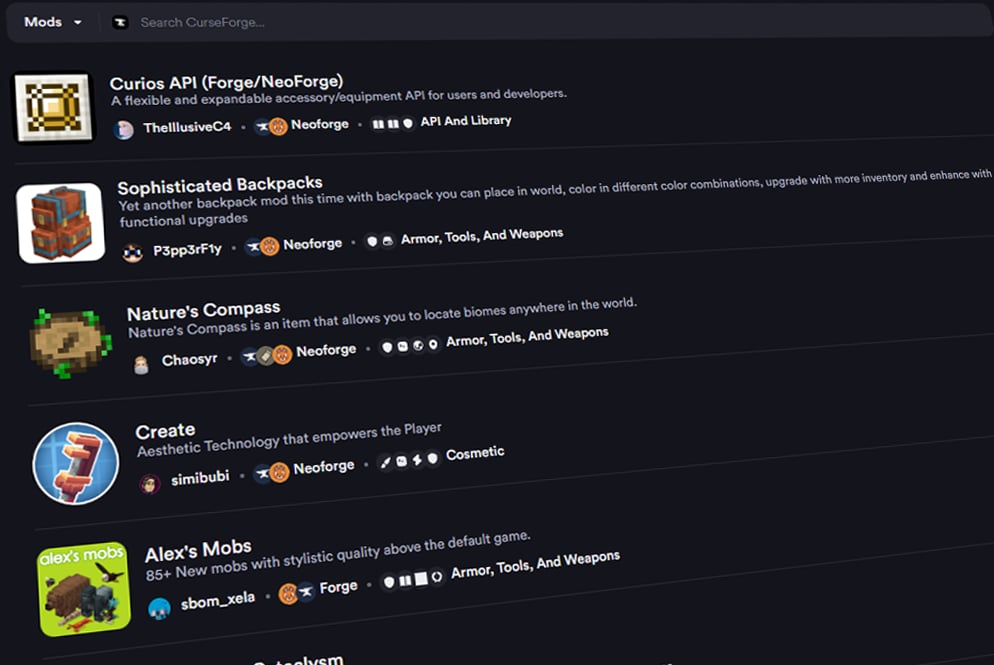
Rewind
Jumping in-game, Rewind is our brand new recording and editing mod built right into Lunar Client! Using Rewind, you can capture any in-game footage with a single keybind and without needing to open any additional software. We also have a setting within Rewind called Shadow Rewind, which lets you record anywhere from 30 seconds to 10 minutes in the past.
In addition to our recording features, we offer a Rewind Editor that seamlessly integrates with any of your recorded Rewinds. Inside the editor, you can customize nearly any property of your game, from displaying mods you didn’t have enabled, keyframing your texture packs, toggling different world elements, and so much more!

Hypixel SkyBlock
Also in this recap, we've updated our Hypixel SkyBlock mod, which includes a bunch of new features for Dungeons Players! This includes a bunch of Quality of Life features, such as the following:
Terracotta Spawn Timers
You’ll now be able to enable Terracotta Spawn Timers for Floor 6, which will make it easier for you and your party to time your ability usage.
Secret Collection
We’ve also made the secret collection much more efficient, as you’ll have the ability to play a sound whenever a secret is collected, as well as highlight chests to make them easier to spot.
Tick Timers
For our Floor 7 and Master Mode 7 players, we added tick timers, as well as a Terminal Status HUD and unfinished Terminal Waypoints.
HUD & Nametags
There’s now the option to hide nametags of non-starred mobs across all rooms, as well as a new Invincibility HUD for Second Wind abilities.

Tier Tagger Mod
Our Tier Tagger Mod also received a couple of new features. This includes the ability to switch the tier tracking source that the mod pulls info from, as well as the gamemode that’s being displayed, with just a single keybind. This is useful if you’re hopping between servers or gamemodes constantly, and don’t want to have to open up the mod every time you need to change your settings.

Bedwars Mod
Our Bedwars Mods just received a few changes. Now, you’re able to customize the color of your bed inside of the Practice Mode on Hypixel. You’re also now able to customize your trap alerts. This includes being able to fully mute alert sounds in-game, as well as being able to customize both the primary and secondary colors of alerts to whatever color you’d like.
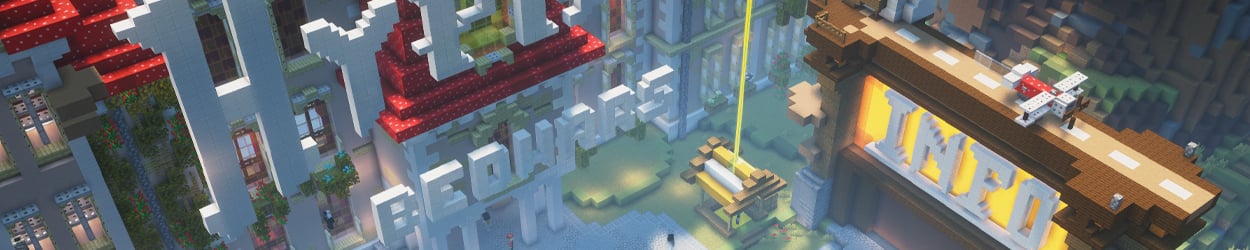
Monthly Cosmetics
We have to show off our brand new collection that we just released, that being our Mini Wings set. This collection is like no other we’ve had in the store before, featuring seven different mini wings, all of which contain different colors so that you can easily find the best one to match your skin.

That wraps up our recap of August 2025 on Lunar Client. As always, if you have any questions or are experiencing issues with Lunar Client, create a ticket on our Support Website or join the Lunar Client Discord server! If you are unsure of how to create a ticket, please view the Lunar Client Support Guide.