Welcome to the Lunar Client November Recap! This month, we've launched a series of improvements to our Launcher, and are thrilled to introduce a new addition of mods and features to our lineup. Join us as we review the exciting developments that have taken place at Lunar Client throughout November 2024, including the debut of Lunar FM, our in-game radio, and the full integration of OptiFine across all Vanilla versions.
Check out this month's Lunar Client Recap video below!
Vanilla Launching Improvements
In a recent development for our Vanilla Version, we're thrilled to announce full Optifine support across all versions. This integration means players can now enjoy enhanced video settings, including more options for game details, animation, quality, and performance optimizations while maintaining the pure Vanilla Minecraft experience. But, like always, you can also use Optifine or any other mods with Vanilla versions by loading them up alongside Forge or Fabric and dropping their respective .jar files inside the Launcher's mods section. Additionally, your friends list now accurately displays the specific version other players are playing on, replacing the previously "Unknown location" status.

Modpack Improvements
You can now launch any Modrinth modpack through our Launcher without using Lunar Client's features. This is especially helpful for modpacks that aren't yet compatible with Lunar Client. With our latest updates, you can launch all your favorite game modifications directly through our Launcher, removing the need to juggle multiple launchers for different mods or packs.
To disable Lunar Client features on your modpack, click on the ⚙ button and disable Use Lunar Features.

Lunar FM Radio
We're excited to showcase our biggest feature this month: Lunar FM, our in-game radio solution powered by STYNGR. At the top of your Launcher, you'll find a new dropdown displaying your current song and station information, allowing you to easily pause, skip, and adjust your volume to a song. Our Station selector features 6 popular stations, each streaming music from well-known artists, while some are exclusive to Lunar FM Premium users. This subscription unlocks access to all stations, gives you 6 skips on Premium stations, and includes our first-ever interactive in-game cosmetic.

Our headphones cosmetic reacts to your music in real-time, visible to all players. Like Lunar+, you'll receive a new pair each month you stay subscribed, perfect for celebrating milestones and showing off your music taste. Early next year, we're expanding Lunar FM Premium with new features like Group Listening, letting you sync music with friends and music-enabled Emotes.

Now, let's look at the second part of this feature: our in-game Radio mod. The mod lets you customize your Track Player's on-screen appearance and set keybinds for all controls like Play/Pause, Mute, Skip, and the Station Picker. As a final touch, you can see what tracks your friends are listening to right in the Launcher Friends List.

Flashback Support
We’ve just added support for the Flashback Mod when launched through Lunar! For those unfamiliar with Flashback, it's a powerful mod that elevates ReplayMod's features to new heights. If you're interested in capturing stunning in-game footage, especially if you’re a content creator, give Flashback a try, we'd love to see the amazing videos you create with it through Lunar Client.
November Collection
To end off our recap, we've released our new cosmetics collection November, alongside a 40% off Black Friday sale across the entire store. The new collection features 10 unique pets, 5 auras, 4 cozy suits, 2 wings, and 5 pieces of bodywear. If you're looking to embrace the autumn spirit, check out these new cosmetics, especially while our sale is running.

If you have any questions or are experiencing issues with your client, create a ticket on our Support Website or join the Lunar Client Discord server! If you are unsure of how to create a ticket, please view the Lunar Client Support Guide.