With the most recent integration feature with Lunar Client supporting Badlion Client in its own launcher, we are happy to announce that we will be granting players a Golden Badlion cloak, by launching Badlion Client through the Lunar Client launcher. As a reminder, players are now required to download the Lunar Client launcher to launch Badlion. In this article, we will go through each step before you can claim your Golden Badlion Cloak.

How to Claim the Golden Badlion Cloak
Downloading Lunar Client
First, ensure that you have Lunar Client downloaded. You can download Lunar Client from the Lunar Client Website or the Badlion Client Website. Both sites will give you the same download link, which is for the Lunar Client launcher. This is the only way to use Badlion, as players will no longer be able to download Badlion Client’s launcher.
Launching Badlion Client
Before launching Badlion, you’ll need to opt into Badlion services from the Lunar Client launcher settings. If you are using Windows, you will be opted in automatically—although macOS and Linux users will need to manually opt in before launching. If you are unsure how to opt in, we’ll go over the steps below!
Once you’ve opened the Lunar Client’s launcher, you’ll need to press the settings icon, at the bottom left of the launcher. Next, using the search bar at the top left, search for “Use Badlion Services” and enable the { } Use Badlion Services option.
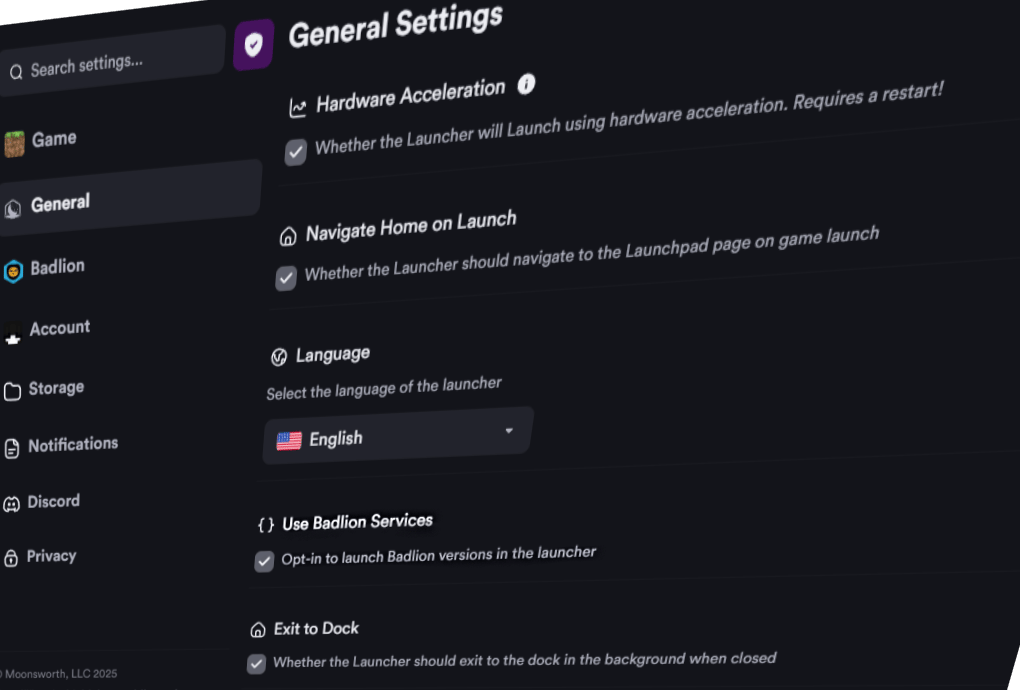
Claiming the Badlion Golden Cloak
Once you’ve enabled Badlion Services in the launcher, you can exit out of the settings, and you will see the Badlion Client icon appear on the left of the launcher. Once you press the Badlion article, you will be redirected to the versions menu. Select a version of your choice, and hit the Launch button.

Once you’ve launched Badlion Client, you should have instantly received the Golden Badlion cloak. From the main menu, you can access the Cosmetics menu, where you can then see your new Golden Badlion cloak!
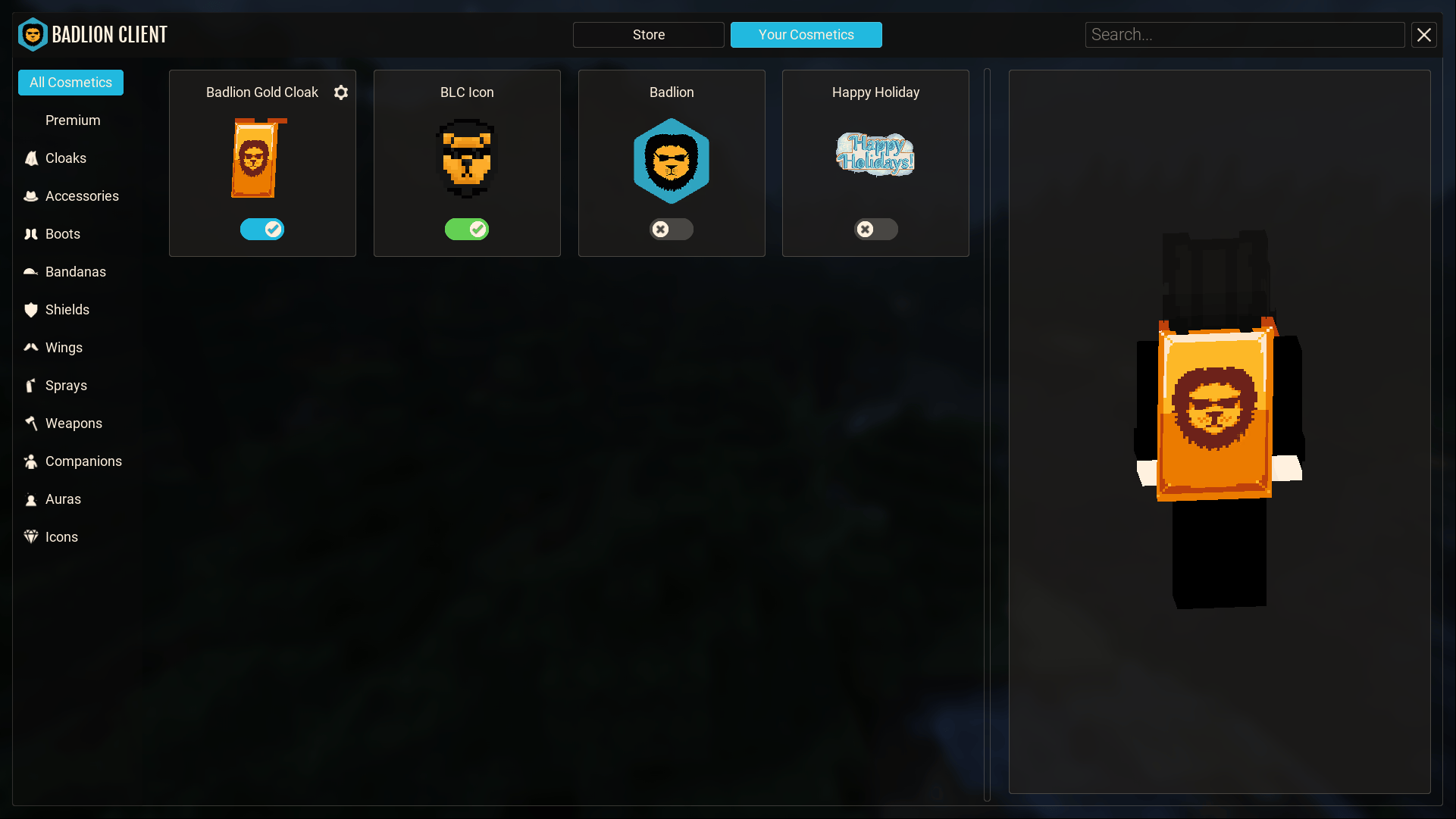
If you have any questions or are experiencing issues with your client, create a ticket on our Support Website or join the Lunar Client Discord server! If you are unsure of how to create a ticket, please view the Lunar Client Support Guide.