With Minecraft's 1.21.9 update now available for all players to enjoy, you may be asking yourself, what is this new update all about? Well, that’s an easy question to answer! As the name suggests, this update is dedicated to new copper block additions, alongside the copper golem. In this article, we’ll be going over the new content and features paired with how you can use Lunar Client to enhance your experience.

What is the Minecraft 1.21.9 Update?
Minecraft version 1.21.9 is considered the “Copper Age” update. This update explores new copper related blocks into the game, alongside with the Copper Golem, one of the losers in the previous mob vote. This Minecraft update comes with a wide range of new content and features players can start experimenting with.
New Content
The new Minecraft content the Copper Age update has to offer includes the following: Copper Tools and Armor, Copper Golems, various Copper blocks and items, and the new shelves block.
Copper Gear
This Minecraft update adds a brand new set of tools and armor for you to craft. Copper tools and armor are inherently weaker than Iron tools and armor, however they can still be useful for early game progression. They have the same damage as stone tools, but provide a much higher durability, with a slightly faster mining speed.

Copper Golem
The Copper Golem is a newly added mob into Minecraft that can be summoned with a Copper block, and a carved pumpkin head on top. When summoned, the Copper golem will spawn with a Copper chest below it. This mob can sort items from the Copper chest into a regular chest making item organization much easier. However, Copper Golems do have the potential to get oxidized, so ensure you’ve waxed it using a honeycomb to prevent oxidization from happening.

Copper Blocks & Items
Minecraft 1.21.9 added a variety of new copper blocks which allows players creativity to thrive further than before. These copper blocks can still get oxidized so it’s best to use honeycombs to turn a non-waxed copper block, into a waxed variant. You can use copper-related blocks such as bars, slabs, chains, doors, trapdoors, bulbs, stairs and grates in the newest update.

Mannequins
You remember how servers utilizes player NPCs through a Minecraft plugin? Well, you can now summon your own Minecraft player NPC without a third-party plugin. This update adds “Mannequins” to the game which you can start customizing today! This new feature allows players to change the pose of the mannequin with valid entries such as standing, crouching, swimming, flying, and sleeping.

Using Lunar Client for Minecraft 1.21.9
Now, if you’re wondering what Lunar Client is? It’s the number one Minecraft modpack for all of your needs. Whether you’re needing some built-in mods to help make your Minecraft experience better, or you just want to add your own mods at ease, we got you covered. Let’s go over some of our prominent features that you can start using today.
Built-In Mods
Lunar Client has over 75+ built-in mods that players can use. We have a wide variety of mods that range from customizing how your game looks, to changing the way you play the game. We have mods such as, Fog Customizer, that overhauls Minecraft’s fog into new limits. The Inventory Mod that helps prevent you from dropping items on accident and keeps the values locked. And finally, the Waypoints mod, which can save coordinates to places you wish to explore at a later time.

Mod-Loading
If you’re a Minecraft mod player and want to utilize your own mods, you can easily do so with our mod-loading system. We provide players with a built-in explore page for them to find all of their favorite Minecraft mods from Curseforge, and Modrinth. Installing these mods is as easy as finding a tree in-game. Just click on the install button next to the mod of your choice and after choosing what profile you want it to install in, you’re good to go!
Hosting your own Minecraft Server
With Minecraft 1.21.9 now available, you’ll most likely want to get your friends together for that 2-week Minecraft phase… but, what about your friends on Bedrock edition? Well, instead of purchasing a server and setting it up yourself, using Lunar Client’s Hosted Worlds feature can easily set up a server for you, all for free! With our simple GUI, you can set the server’s privacy setting to everyone which allows players from Bedrock edition to join. All you have to do is share the ip address with them.
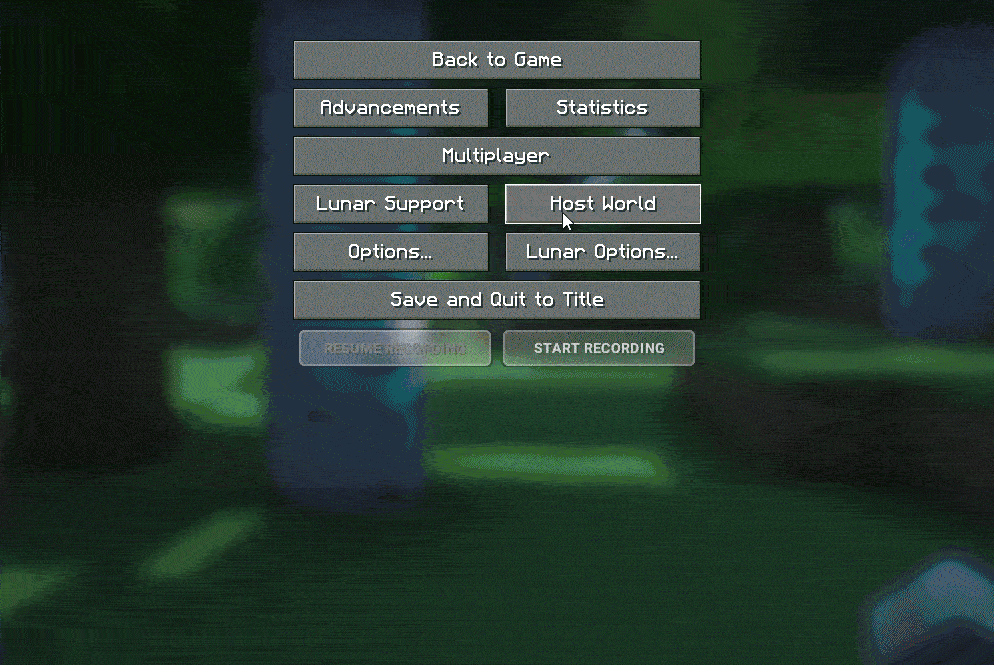
If you have any questions or are experiencing issues with your client, create a ticket on our Support Website or join the Lunar Client Discord server! If you are unsure of how to create a ticket, please view the Lunar Client Support Guide.