Lunar Client… You’ve probably heard about it, everywhere! If you haven’t, that’s okay! It’s the #1 Minecraft client for all types of players. Whether you’re into PvP, Survival, playing with Mods, or creating your own server for your friends, Lunar Client has you covered! But why is Lunar Client the best Minecraft client? Let’s go over that.

Using and Adding Minecraft Mods
Finding the process of adding your own Minecraft mods into your mods folder, jarring? Well, Lunar Client makes that process simple. By simply dragging and dropping the mod file into its respective version in the Launcher, you can rest assured knowing that you’re making installation easy, without having to go through all the technical issues.
They also provide large amounts of accessibility when it comes to adding your own mods into Minecraft, or using a different Minecraft version altogether, such as the Vanilla Versions, which can be found in the versions tab of the Lunar Client Launcher. Speaking of the Launcher, players can also add their own modpacks into the Launcher, giving you instant access to all of your favorite mods in one place, without having the need to download them individually.
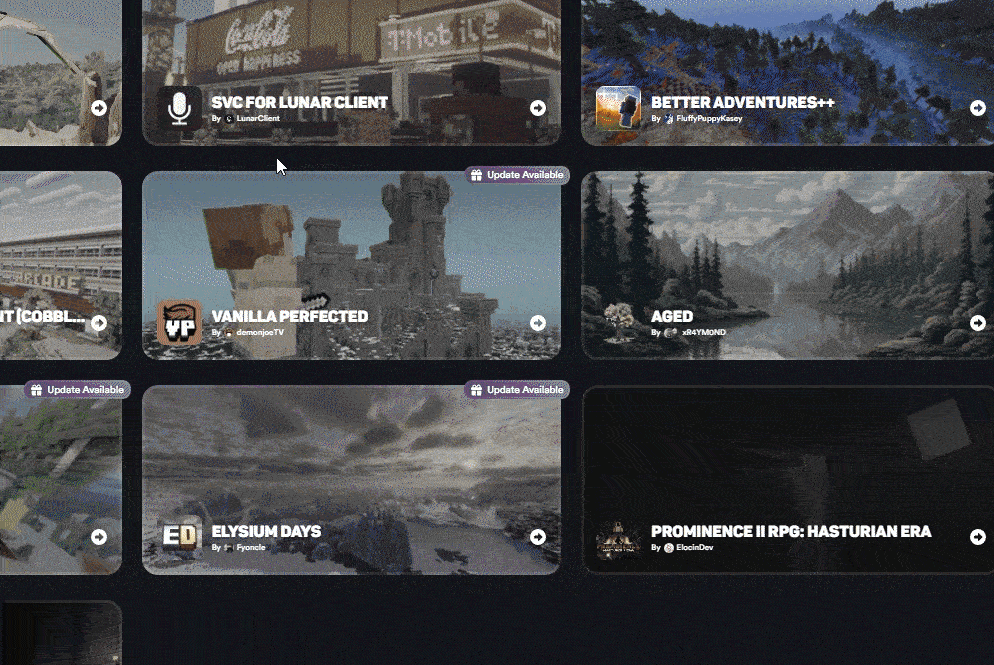
If you’re looking for a simple mod that lets you see your coordinates, or your FPS? Lunar Client has over 70+ built-in mods for players to enjoy, allowing you to customize you Minecraft experience to your needs. These mods also provide players with unique settings that they can change, including changing the color of the text. We focus on making the user experience, easy to use and navigate for those who don’t like to get technical.
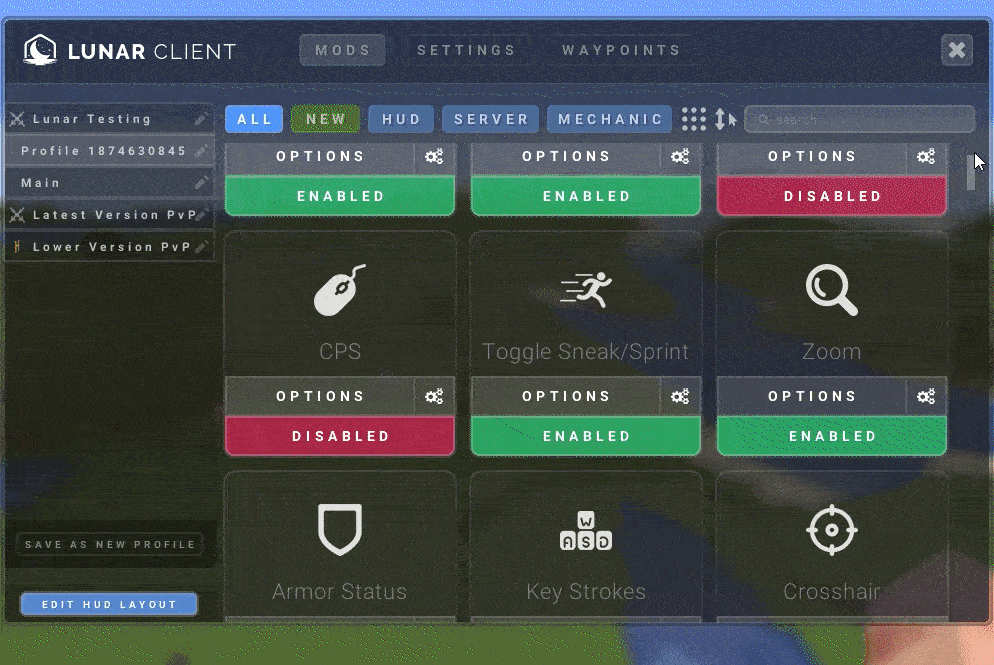
Performance
If you are seeking better performance, we have you covered. Not only does Lunar Client have enhanced features that makes players Minecraft experience better, but they allow players to utilize a ton of performance settings that better optimizes the game, regardless of what type of PC you own. This comes with the inclusion of Turbo Entities, a powerful performance boosting feature that’s available for 1.17 and above. You can find this setting in the Performance tab in your Lunar Client Profile.

Hosting your own Minecraft Server
If hosting your own Minecraft server sounds too technical for you, then Hosted Worlds is the best fit for you. This Lunar Client feature allows players to host their own server for free, while having Bedrock compatibility, making cross-platform fun more accessible. With the user interface being simple to use, players can create their own server with just a few clicks, no added mods needed.
Thanks to its simple interface, you can create your server with just a few clicks—no extra mods required. You can invite up to 8 players into your world, or 12 if you’re subscribed to our Lunar+ service.
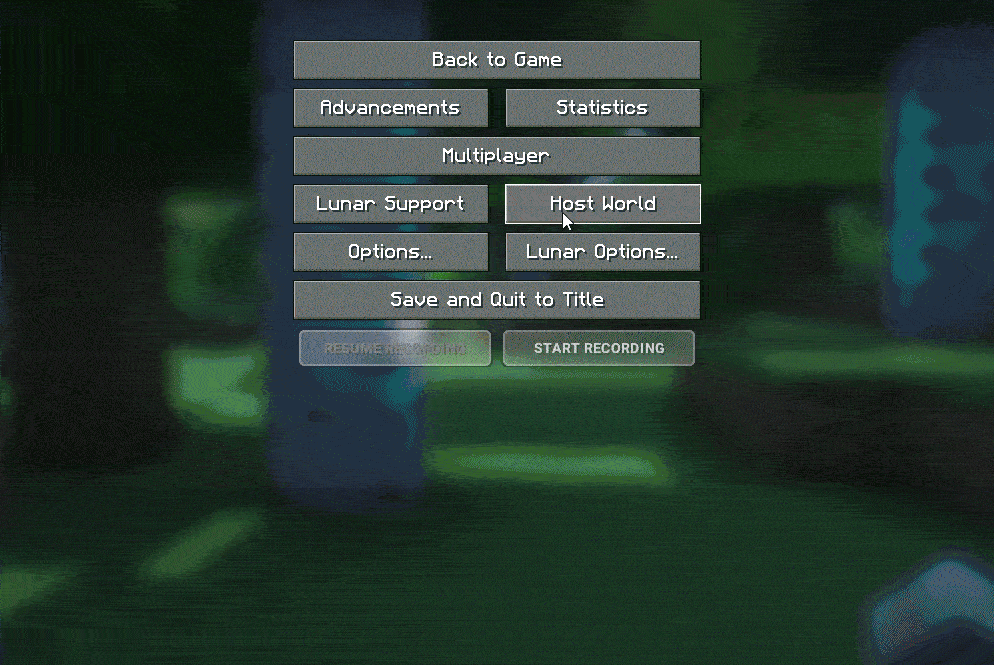
Cosmetics & Giveaways
If you’re someone that likes to show off their cool drip, our cosmetics provide you with a clean, aesthetic look, making your Minecraft character stand out from others. We have over hundreds of different cosmetics for players to choose from, including cloaks, wings, bodywear, wristwear, suits, aura, and pets. But, if you don’t wish to spend your money on cosmetics, that’s okay too!
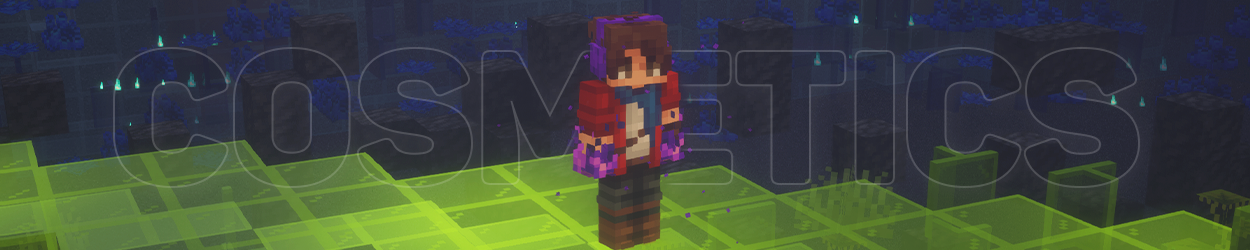
We provide users with the opportunity to not only enter free giveaways every month, but also allow them to instantly get exclusive Discord cosmetics, when they’ve linked their Discord and Minecraft account through Lunar Client. These cosmetics will indefinitely stay in your cosmetic locker, unless you leave the Discord server.
Accessible Support
We provide users with accessible and high-quality support whenever they experience a crash message. With our helpful team of Staff Members and Agents, they’ll be there to assist you with any Lunar Client related problems.
If you have any questions or are experiencing issues with your client, create a ticket on our Support Website or join the Lunar Client Discord server! If you are unsure of how to create a ticket, please view the Lunar Client Support Guide.