Are you starting to feel the negative effects of the 2-week Minecraft phase? Well, why not use Lunar Client’s Hosted Worlds feature? This Lunar Client feature allows you to play with both Java and Bedrock Edition players for free! Lunar Client also supports worlds that have datapacks implemented, making it perfect for players to explore new types of content without removing that vanilla feel. In this article, we’ll be showcasing five quality of life features we recommend using for your server.

Using Lunar Client for your Minecraft Server
Before we get into the list of datapacks, you need to make sure you’ve installed our client if you wish to create a server with your friends. After you’ve installed the client and launched the latest version of the game, join any world of your choosing. Press Esc and click on Host World, then customize the settings to your liking, and click on Host World. If you're interested in learning more about Hosted Worlds, click here!
You will be given an IP address in your chat that you’ll need to share with your Java and Bedrock Edition friends. Make sure Bedrock players are using the default port (19132) when connecting.

Dungeons and Taverns
Feel like the current exploration meta in Minecraft is a bit dull? Well, Dungeons and Taverns changes that by using custom world generation to add new structures for players to explore. This datapack also provides players with a custom resource pack to view “custom key textures” and 14 new in-game enchantments. We recommend using this datapack as a means of improving your Minecraft exploration, giving you something more to look forward to.
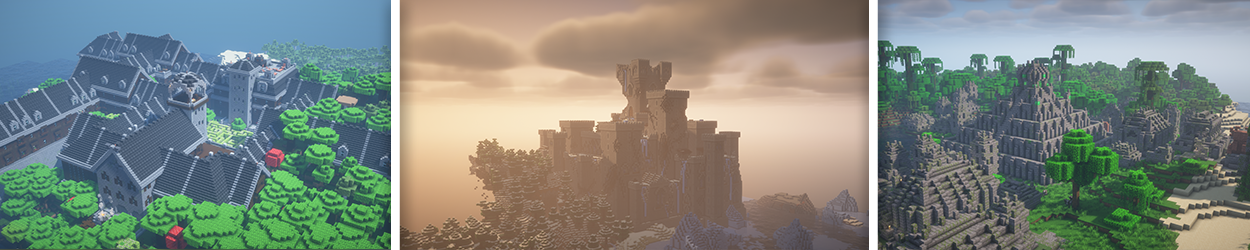
Racks
Want to store your most valuable items in a decorative manner? The Racks datapack allows players to hang their tools on different types of racks, whether it’s hanging your favorite pickaxe or your most powerful sword. The Racks datapack is perfect for displaying tools and weapons in their own space without having to store them in chests, while also being a decorative block for your builds.

Kawamood Better Item Frames
Instead of using commands to turn item frames invisible, why not use Kawamood’s Better Item Frames? This datapack allows more customization to players, letting them have more opportunities to enhance minor details in their builds. By holding your sneak keybind and using shears, you can turn the item frame invisible. You can also use a glass pane to rotate the item at whatever angle you want. If you want to make the item frame visible again, just hold your sneak keybind and use a brush to turn it visible.

Vanilla Refresh
If you’re looking for more standardized features, Vanilla Refresh offers a variety of 30+ quality-of-life changes to Minecraft. You’ll be able to utilize its settings menu, giving you more functionality with Minecraft’s mechanics, such as editing poses for armor stands, player sitting, and tracking player statistics. This datapack is perfect for SMPs with friends, as you can share your statistics with others to view who has more overall playtime.
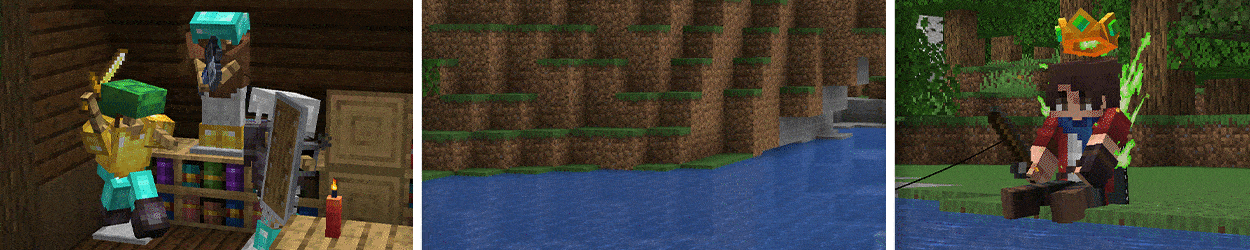
True Ending: Ender Dragon Overhaul
Are you tired of the current Ender Dragon fight? The True Ending datapack overhauls the vanilla Ender Dragon, making it a formidable foe, with new attacks, a phase system that increases the dragon’s difficulty, and additions that make the battle last longer. This datapack also comes with its own boss music, which you can use for yourself by downloading its resource pack.

If you have any questions or are experiencing issues with your client, create a ticket on our Support Website or join the Lunar Client Discord server! If you are unsure of how to create a ticket, please view the Lunar Client Support Guide.