Welcome to the Lunar Client October Recap! This month has been filled with significant improvements, particularly to our Skyblock Mod, and a dash of festive fun with our new Halloween surprises. Join us as we delve into the numerous updates and features from October 2024 that have refined and enriched the Lunar Client experience.
Check out this month's Lunar Client Recap video below!
Launcher Improvements
We’ve made some noteworthy enhancements to the Lunar Client Launcher this month. A major feature introduced last month was the ability to launch nearly any vanilla version of Minecraft directly through the Lunar Client, with support for Fabric and Forge mods. This month, we’ve built on that by adding a new feature that allows you to view your friends' activities through the Launcher when they are playing on a vanilla version. You will still able to message them like normal through the Launcher or in-game.

Additionally, we’ve improved the launch process for Forge versions. Players can now expect faster load times when using their favorite mods, enhancing the overall gaming experience.
Moreover, we are excited to announce that three new languages have been fully integrated into the game and the Launcher: Bulgarian, Hebrew, and Malay. This is a step towards making Lunar Client more accessible to a wider audience. If you’re interested in contributing to our translation efforts, feel free to join our Translator Discord to get involved in the project.
Hosted Worlds Improvement
In our ongoing efforts to enhance accessibility, we’ve launched five new servers for our hosted worlds feature. Players located near Denver, Atlanta, Los Angeles, Palo Alto, or Miami will experience significantly lower latency when playing on these hosted worlds. This improvement is crucial for ensuring a smooth gaming experience, especially in multiplayer settings. You can find out everything about Hosted Worlds here.
Introducing Mission Control
We are thrilled to introduce our new Mission Control menu. This feature can be toggled in the Launcher settings and provides a wealth of information about your gaming sessions. You can access console logs, game session details, and account information all in one place. The search feature is particularly useful, allowing you to find chat messages you may have missed or submit logs to our internal team for review if you encounter any bugs or issues while playing.

Support for New Minecraft Versions
In keeping with our commitment to timely updates, we’ve added support for Minecraft versions 1.21.2 and 1.21.3 on the same day they were released for vanilla Minecraft. This means all new features and changes from these versions are instantly available for you to enjoy with your friends.
Modpack Importing Update
We have also streamlined the modpack importing process. When you install a modpack through the supported .mrpack file extension, it will automatically link to the mod that it is associated with. This change makes it easier to change the version of the modpack you’re using and update it through the Launcher, similar to our featured modpacks.
Skyblock Mod Enhancements
Now, let’s dive into the exciting updates for our Skyblock Mod. This month, we’ve introduced a plethora of features designed to significantly improve gameplay. One of the most notable updates is the ability to view the health of M7 dragons directly in your HUD, along with a timer for when a new dragon will spawn. Additionally, players will receive alerts whenever a new dragon is close to spawning or ready to be killed.
Mining Updates
The mining experience has also seen significant improvements. Players can now toggle a path to help navigate through the Glacite Tunnel commissions. Furthermore, you can highlight completed commissions within the commissions menu, which enhances visibility and organization.

Our Wishing Compass helper now creates temporary waypoints on-screen, guiding you to your destination. This feature works exceptionally well in conjunction with our new map for the Crystal Hollows, which showcases all sections within the area.
We've made exploring the Mines of Divan much easier by providing estimates and highlights when using our Metal Detector solver. This feature is a real time-saver, allowing you to avoid aimlessly wandering around.
Powder Tracking HUD
Another notable addition is the Powder Tracking HUD, which offers a customizable display showing all three types of powder, along with your hourly and session gains. Moreover, we’ve added an option to display your Heart of the Mountain node levels as a stack size, providing quick insight into your progress in the Heart of the Mountain menu.

Custom Waypoints
We’ve also integrated a feature that allows you to create custom waypoints for specific islands in the game. This means waypoints for one island can be completely different from another, making navigation much easier. Sharing your Skyblock waypoints with friends has been simplified as well; the waypoints menu now includes Import and Export buttons, allowing for seamless sharing.

Tablist Customization
Customization options have expanded significantly with the ability to turn any widget inside your tablist into a HUD element. This allows you to rearrange stats or displays from your tablist, providing a personalized experience. Excitingly, this includes stats that were previously unavailable as HUD features, such as various bestiary stats.

Dungeon Features
For those delving into dungeons, we've included a feature that estimates where every mob will spawn inside the Blood Room, making it much easier to clear out. Additionally, we’ve resolved an issue where some secret waypoints wouldn’t appear after multiple dungeon runs.

Command Shortcuts Menu
Last but not least, we've added a fully customizable menu for command shortcuts within the game. You can assign key binds to your most-used commands or favor them in the menu, ensuring easy access whenever you need it.

Halloween Collection
To wrap up the month, we are excited to unveil our brand-new Halloween Collection on the Lunar Client Store! This festive update features 20 new cloaks, 13 pets, 11 new suits, and 4 new cosmetic types known as auras. Auras are a unique way to customize your character, allowing you to have particle-like models float around and follow you in-game.

In celebration of the release of auras, we’re hosting a giveaway for some of our Halloween-inspired auras. Join the Lunar Client Discord and enter through the giveaways channel for your chance to win!
That wraps up our October recap for the month. With improvements to the Launcher, new game features, and the Halloween collection, there’s plenty to explore and enjoy. Thank you for staying updated with Lunar Client, and we look forward to sharing even bigger updates next month!
If you have any questions or are experiencing issues with your client, create a ticket on our Support Website or join the Lunar Client Discord server! If you are unsure of how to create a ticket, please view the Lunar Client Support Guide.