Have you ever wondered what’s going on behind the scenes as your game is running? Are you facing issues with crashes? Scratching your head, trying to figure out the reason? Or maybe you are searching for a message sent earlier in your game session. Thankfully, Lunar Client’s new Mission Control feature is an all-in-one solution to all of those problems!
What is Mission Control?
Mission Control is a secondary Launcher window, allowing users to view real-time logs, quickly perform profile actions, and view information about their current launch session. By default, Mission Control will launch in an available monitor which will prioritize your second monitor, keeping itself away from your primary monitor so that your game is at the center of your attention. Prefer a different set up? Not to worry, you can head to the settings where you can set it to launch in the background of your primary monitor instead, or not at all!

Mission Control Features
Mission Control contains many features that make your Lunar Client Launcher experience infinitely better; whether it’s getting information at a glance or giving you direct access to your logs, Mission Control does it all!
Logs
Mission Control gives you quick access to your game logs as it’s running and provides you with a button to open the logs file on your device, or upload your logs for our support team and developers to review if you’re facing issues.

Search
Mission control comes with a built-in search function, allowing you to filter your logs for specific keywords, such as chat messages sent by you or other players, errors that may have popped up as your game is running, and more. If you encounter a problem with your game, the error logs may not necessarily point to the root cause. We strongly recommend creating a ticket on our Support Website if you're experiencing any problems.

Information at a Glance
Mission Control gives you a quick glance at some information about your game profile, such as the username of your Minecraft account, the Minecraft version, and the module you are currently using. Mission control even provides you with a shortcut that’ll take you right into the versions tab of the Launcher, so you can change those settings if you so please. You even have the option to close your game and launch it again, straight from the session details spot.

If you have any questions or are experiencing issues with your client, create a ticket on our Support Website or join the Lunar Client Discord server! If you are unsure of how to create a ticket, please view the Lunar Client Support Guide.